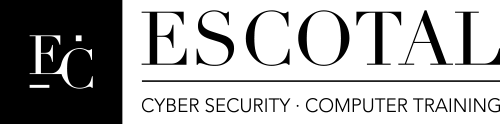
| HOME | TRAINING | SERVICES | BLOG | COMPUTER TIPS | NEWS | CASE STUDIES | TOP 10 | ASK JO | CONTACT US |
CD/DVD ROM

COMPACT DISKS
Known by its abbreviation, CD, a compact disc is a polycarbonate with one or more metal layers capable of storing digital information. The most prevalent types of compact discs are those used by the music industry to store digital recordings and CD-ROMs used to store computer data. Both of these types of compact disc are read-only, which means that once the data has been recorded onto them, they can only be read, or played.
Another type of compact disc, called CD-Rs and CD_RWs, can have their data erased and overwritten by new data. Currently, erasable optical storage is too slow to be used as a computer's main storage facility, but as the speed improves and the cost comes down, optical storage devices are becoming a popular alternative to tape systems as a backup method.
CD Manufacturers include Plextor, Sony, Pioneer, Toshiba and Samsung
Steps to install a CD ROM, CD-R, CD-RW or DVD
Connect a CD ROM using SATA connect the 7 pin cable and 15 pin power cable and then go to CMOS and setup to AUTO
Connect CD ROM device and set jumpers to slave if hard drive is present in a daisy chain environment if by itself in a single cable install jumpers and set to master.
Attach 40-pin ribbon cable (make sure pin1 is closest to Molex connector) in IDE controllers found on the motherboard
Attach Molex connector for power
Attach audio cable from sound card to back of CD ROM
Go to CMOS and set it to auto or CD ROM detection
CD ROM speeds
1x * 150KBps (Whatever the speed in x times 150)
32x - 4800 KBps
40x - 6000 KBps
48x - 7200 KBps
52x - 7800 KBps
60x - 9000 KBps
72x - 10800 KBps
CD-R have two speeds that matter: the record speed and the read speed
16 x 32
CD-RW have three speeds that matter: the write speed, rewrite speed and read speed
12 x 10 x 32
48 x 16 x 48
CD R technology media you can record once good for copying permanent data such as music
CD RW technology lets you rewrite information
CD holds about:
650MB (74 minutes)
700MB (80 minutes)
ATAPI - ATA Packet Interface is the protocol that lets a CD/DVD device connect to an IDE controller
SCSI CD ROM - Give CD ROM a unique ID and if its at the end of the chain terminate it (load SCSI driver in BIOS)
CD ROM Drivers (your CD is going to need drivers in order to function)
MSCDEX
Once you load the device driver in the CONFIG.SYS file you then need to place the Microsoft's MSCDEX.EXE program in the AUTOEXEC.BAT file. MSCDEX is short for Microsoft CD ROM extension.
CDFS - CD Files System Driver part of the IFS just load it in the device manager and its protected mode
DVD - Short for digital versatile disc or digital video disc, a new type of CD-ROM that holds a minimum of 4.7GB (gigabytes), enough for a full-length movie.

The DVD specification supports disks with capacities of from 4.7GB to 17GB and access rates of 600KBps to 1.3 MBps. One of the best features of DVD drives is that they are backward compatible with CD-ROMs. This means that DVD players can play old CD-ROMs, CD-I disks, and video CDs, as well as new DVD-ROMs. Newer DVD players can also read CD-R disks.
DVD uses MPEG-2 to compress video data
DVD version
| Type of DVD | Capacity | Layer Sides | Hours |
| DVD -5 | 4.7 GB | Single-sided/Single-layer | 2 |
| DVD - 9 | 8.54 GB | Single-sided/Double-layer | 4 |
| DVD - 10 | 9.4 GB | Double-sided/Single-layer | 4.5 |
| DVD - 18 | 17.08 GB | Double-sided/Double-layer | 8 |
New Generation of DVD
Blu Ray speeds 1x * 3600Mbps (4.5MB/s)
| New Generation DVD | Capacity |
| Blu Ray DVD | 25GB-Single Layer 50GB-Dual Layer 100GB-Triple Layer 128GB- Quad Layer |
| HD DVD | 15GB-Single Layer 30GB-Dual Layer |
DVD speeds 1x * 1350KBps (Whatever the speed in X times 1350)
| DVD Standard | Description |
| DVD-ROM | Read Only Memory compatible with CD's |
| DVD-R | DVD Recordable |
| DVD-R Dual Layer (DL) | DVD Recordable in two layers |
| DVD-RW | Rewriteable DVD |
| DVD+R | Competes with DVD-R |
| DVD+R Double Layer (DL) | DVD Recordable in two layers |
| DVD+RW | Rewriteable DVD which uses DVD+R technology |
| DVD-RAM | Recordable and erasable stored in cartridges |
CD/DVD Troubleshooting
Set to Auto Detection in BIOS/CMOS
Use molex for power
cable attachment where pin 1 should be closest to power connector
other end of cable should pin 1 match with IDE controller
Set master and slave settings
Bypass CD autorun hold SHIFT key
Stuck CD use a paper clip or a pin to auto eject it
To clean a CD make sure its center out or use a CD cleaner
Make sure the CD ROM drivers are loaded
Buffer underrun - the inability of a source device to keep a burner loaded with data, creates more coasters-that is improperly burned and therefore useless CDs and DVDs than any single problem
CD burning software the most popular are made by Nero and Easy CD creator
Caring for CD/DVD and Disks
Hold disks by edge
Don't paste paper on surface of disk
You can label a disk using a felt-tip pen. Do not label a DVD if both sides hold data.
Don't leave disk in contact with heat or direct sunlight
The CD/DVD tray is not a coffee holder :)