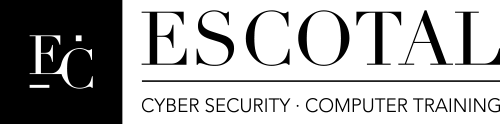
| HOME | TRAINING | SERVICES | BLOG | COMPUTER TIPS | NEWS | CONTACT US |
SOFTWARE 101
Software – Electronic instructions that tell your computer what to do
Types of Software (BODA)
BIOS/UEFI – Acronym for basic input/output system/Unified Extensible Firmware Interface, the built-in software that
determines what a computer can do without accessing programs from
a disk. On PCs, the BIOS contains all the code required to control
the keyboard, display screen, disk drives, serial communications,
and a number of miscellaneous functions. Award, Phoenix and American Megatrends are examples of BIOS manufacturers.

OS - The Operating System is the most important program that runs on
a computer. Every general-purpose computer must have an operating
system to run other programs. Operating systems perform basic tasks,
such as recognizing input from the keyboard, sending output to the
display screen, keeping track of files and directories on the disk,
and controlling peripheral devices such as disk drives and printers.

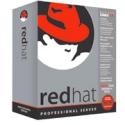
OS
versions
Windows 11 - Microsoft's newest Client OS
Windows 10 - Windows Most Popular Operating System
Windows 8 - Windows 8 and 8.1 OS
Windows 7 - Windows Premium and Windows Ultimate
Windows Vista – Basic, Home Premium, Enterprise, Business, Ultimate
Windows XP
Windows 2K
Windows NT
Windows 9x (95/98/ME)
DOS Disk Operating System Version 1-6.22
Windows Server OS
Windows Server 2022
Windows Server 2019
Windows Server 2016
Windows Server 2012
Other OS
Apple – MAC OS Sonoma, Monterrey, Big Sur, Mojave, High Sierra, Sierra, MAC OS x El Capitan, Yosemite, Maverick, Mountain Lion, Lion, Snow Leopard, Leopard, Jaguar, Panther
UNIX – Free BSD or System V (High End Server OS)
Linux – Fedora, Tails Red Hat, Caldera, Mandrake, Debian, Kali and Ubuntu
Novell – Net4x, 5x and 6x use as a Server OSware 3x
Google - Google Chrome OS
Mobile OS - Android, iOS, Blackberry, Windows
Drivers – A software that communicates with a hardware (example a printer will need a printer driver in order to function) Drivers come in a floppy, CD or downloaded from the Internet
To access drivers you must go to the device manager
If
a driver is missing, corrupt or outdated the device will not work

Applications – Programs (Example of Applications MS Word, Excel, Adobe PhotoShop)


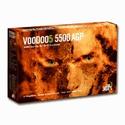
To
access what applications your computer is using go to the control
panel and find the Add/Remove Programs or Programs and Features this will give you a list of
what programs your PC is using