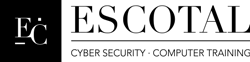Jo Blitz A. Escotal
CEO
Escotal.com
Computer Security, or Cyber Security is the protection of information against unauthorized users.
We do everything today with computers. We do our bills, watch movies, communicate with our loved ones, do our research, schoolwork, company duties and other things such as social media. We need to protect out computer and prevent unauthorized users from accessing our valuable sensitive information.
Hackers or Crackers want to access this information and they do not care what they must do to fulfill their duties. Computers and cell phones tend to get hacked due to an unprotected internet connection, which compromises your data. Therefore, it might be essential to look for a computer and mobile security guide that can help you understand the do’s and don’ts related to your device security. Also, an initial step you may have to take is to obtain an internet connection from a trustworthy provider. If you are unable to find one, you might be able to locate the best internet service provider by searching online for terms like ISP near me. As soon as you have installed a secure connection, you may need to consider other computer security aspects too.
I have come up with a checklist that you need to perform in order to protect your computers.
Top 10 things to do to secure your computers
- Physical Security: Only you should have access to your computer. Disable any USB drives so that no outsider can plug in a flash or hard drive in order to steal information or install a malware to take over your machines. If you know you are getting hacked unplug your PC and perform a backup of your machine. Then reinstall an image of everything before you got hacked.
- Install the latest Anti-Virus Software to detect Malware: You need to have an Antivirus software to detect against the latest viruses and malware.
- Password Protect your Machine: Make sure your passwords are long, complex and not easily guessed.
- Biometrics: You do not want to put a password? No problem use fingerprint, face recognition which are harder to compromise.
- Multifactor Authentication: Make sure you put multiple security mechanism such as a Type I security something you know with other mechanism such as Type 2 something you have like a token or Type 3 Biometrics. It is much harder to hack a machine with more than one form of authentication we called MFA (Multifactor Authentication)
- Firewall: Have a hardware/software firewall such as Windows Firewall for personal computer and if you’re in a network make sure you have a firewall such as SonicWALL/Dell, Cisco, Fortinet, Check Point and Juniper to name a few vendors to protect your computer. Make sure that your OS is updated to the latest version always check updates so that it becomes easier to run firewall and other security patches.
- IDS/IPS Have an Intrusion Detection System/Instruction Prevention System installed in your machine. IDS is having a barking dog and IPS is having a sign beware of dog. IDS is reactive and IPS is proactive.
- Proxy: Run a Proxy Server such as hidemyass proxy to cover your tracks and have a device or software that will act as a bodyguard when your machine connects to the Internet.
- Download the latest hotfix, updates, patches, and service packs from a trusted source only. In addition, you should make sure all vendors have the latest updates installed.
- VPN: Run a Virtual Private Network to secure your data.
BONUS
Encrypt: By running Bit Locker or Full Disk Encryption if someone sniffs or steal your device, they will have no idea how to read your files providing you encrypt it without the proper keys.
Common Sense: Only Deal with Someone or Something you know and Trust. Don’t provide personal information to strangers and visit sites that are secure if a certificate is now working do not use it.